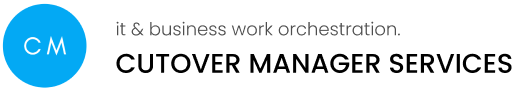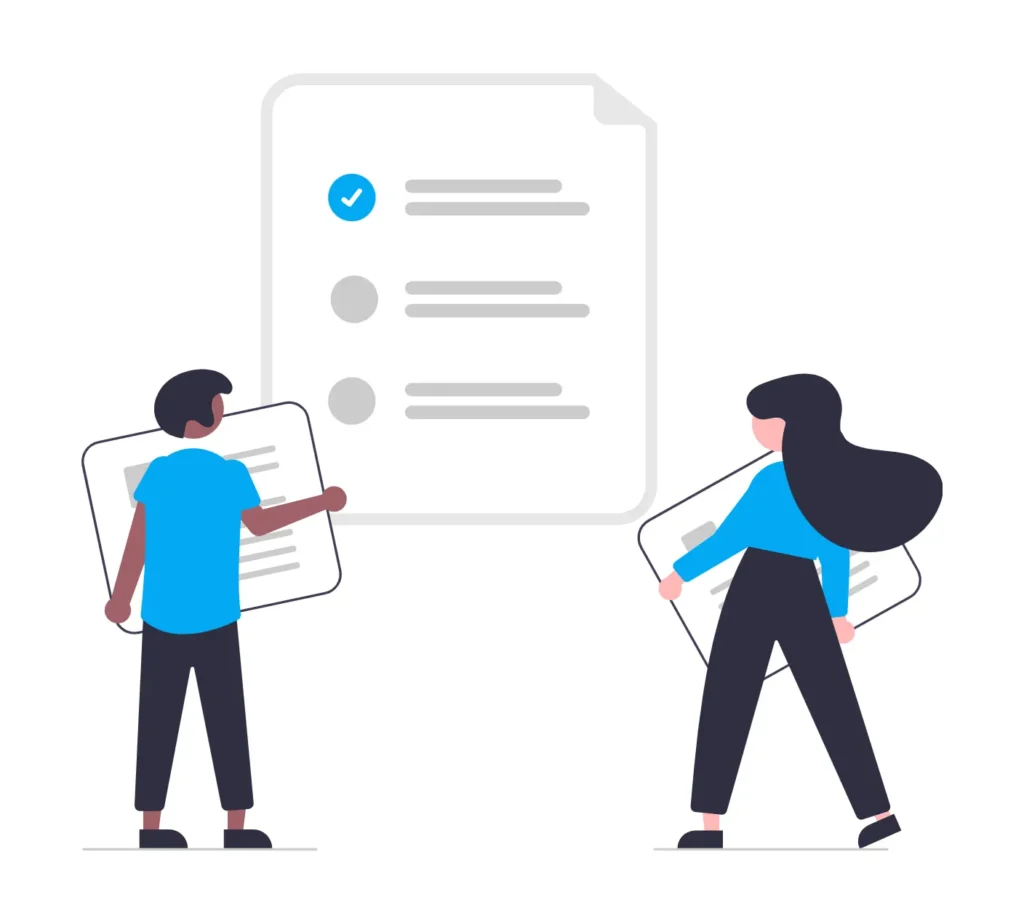
What Could Be A Cutover Detailed Plan Template?
The simple principle: Get all the information you need in a single place.
Through our years working on Cutover Management, there are a hundred ways to track a Cutover.
It will usually depend on your organisation’s preferences or most probably the organisation’s work tools already in place (Excel, MSP, Google Sheets, Smartsheet etc…) and so on.
We like to think of simplicity over complexity.
This one is the MS Excel Cutover Plan Template.
We also created a Google Sheets Cutover Plan Template, and working on the Smartsheet one. Please contact us to get additional access.
This template tends to be flexible and dynamic to make your life easier.
The format is not frozen, feel free to adapt it to your needs and projects. Values are dummies.
Components Of The Cutover Plan Template
The Cutover High Level View
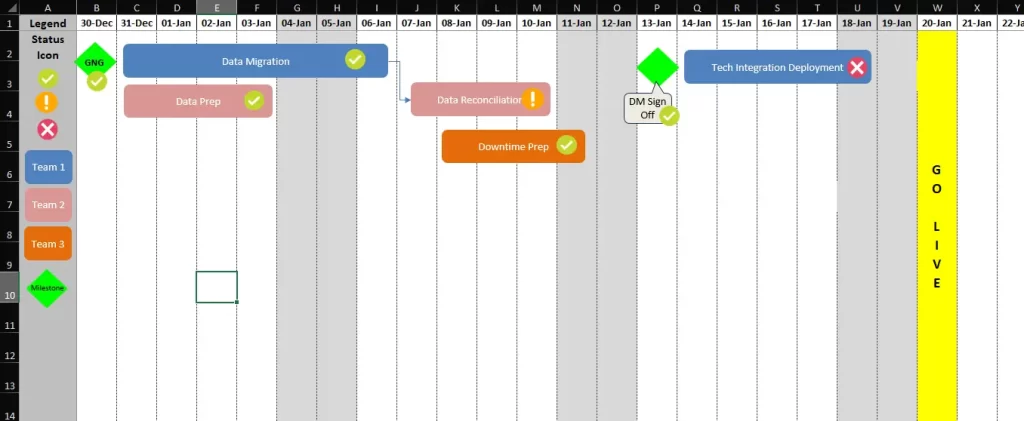
Wondering Why?
We just highlighted how important it is to go deep into the detail, here we are with a High-Level View.
In Cutover Management, the second key component for a successful GO LIVE is Stakeholder alignment.
To reach the perfect alignment, you need to navigate back and forth between very detailed steps and high-level views.
The High-Level View is a result of the Cutover detailed steps. A logical visual of the key components to Go Live.
Remember, an image is worth 1,000 words!
The main objective is to provide the Big Picture.
It helps to visualize how the main activities are connected, are synchronized, are sequenced and what are the dependencies.
It can be used progress status during the execution.
We know how Senior Stakeholders love PowerPoint! Building nice slides with a lot of colours. We also have a Template for that HERE!
Nonetheless, keeping the High-Level View in a spreadsheet provides the flexibility to make changes independently to the size of the slide.
Another advantage is that you keep all information in a single document. So we don’t have to jump between several files or slides, looking for which one contains the information you need.
Tips: You can also use a screenshot of your Cutover High-Level View from your spreadsheet into your Cutover Approach Document that you share with the senior stakeholder team.
The Cutover Detailed Plan
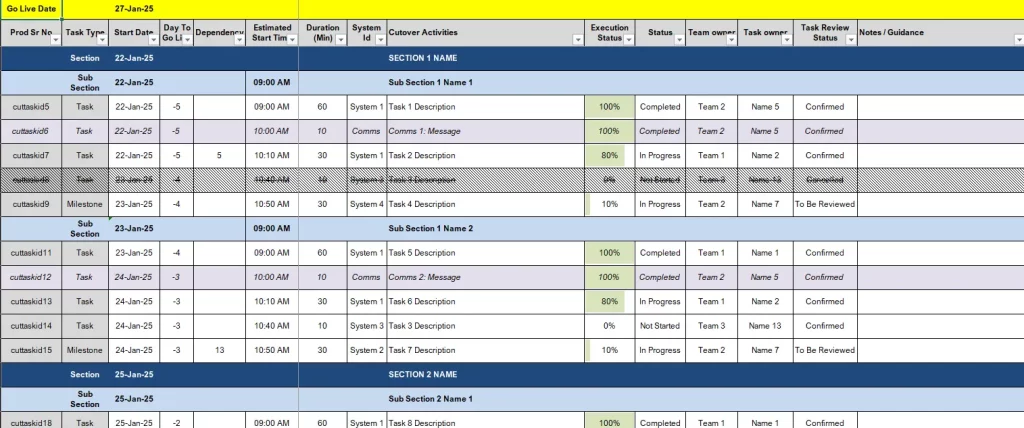
The Master Plan! Your Single Best Friend during the Cutover Phase!
? Keep track of all the tasks during the Cutover execution.
Key Columns Of The Cutover Detailed Plan Template
⏺️ Task Type | Drop Down List: Used to organize your tasks and for reporting purposes (More details down below). The Parameters are Task, Section, Sub Section and Milestones
⏺️ Date | Formula: Task’s date when the task needs to happen relatively from the Go Live date. As plans always move, the date is a factor of the number of days from the target date. Hence, you don’t have to update the column over and over.
⏺️ Day to Go live | Number: Number of days from the target Go Live date
⏺️ Estimated Time | hh:mm AM/PM: What time the task is starting? The first time a section is fixed, the next one is dependent on the previous task’s duration
⏺️ Duration | Minutes: Estimation of how long the task will take
⏺️ Actual Time | hh:mm AM/PM: When did the task start during the production Cutover?
⏺️ Actual Duration | Minutes: How long did the task really last?
⏺️ System ID | Drop Down List: Which system is impacted by the task?
⏺️ Cutover Activities | Free Text: Task Description
⏺️ Exec Status | Percentage: Execution Status of the task
⏺️ Team Owner | Drop Down List: Multiple Dependent Drop-Down list linked to the Contact details tab.
⏺️ Task Owner | Drop Down List: Multiple Dependent Drop-Down list linked to the Contact details tab.
⏺️ Task Review Status | Drop Down List: Does the task need “To be Reviewed” for more detail? Is the task “Confirmed”? or it’s actually not required and can be “Cancelled”
⏺️ Note & Guidance | Free Text: Add any comment, or note taken from a Cutover session or during the actual Cutover, to make sure you don’t miss anything
Cutover Plan Tip 1:
Filter on Comms in System ID Column to get your Cutover Communication Plan
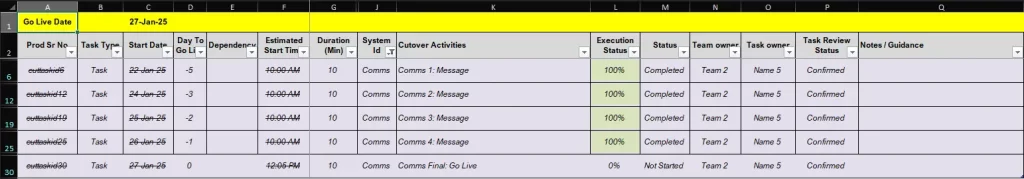
The key principle remains the same: Keep ALL information in one single place
Here we are using Comms in System ID to identify the communication steps to send out during the Cutover. It makes it easy to filter on the keyword Comms to extract your Communication Plan.
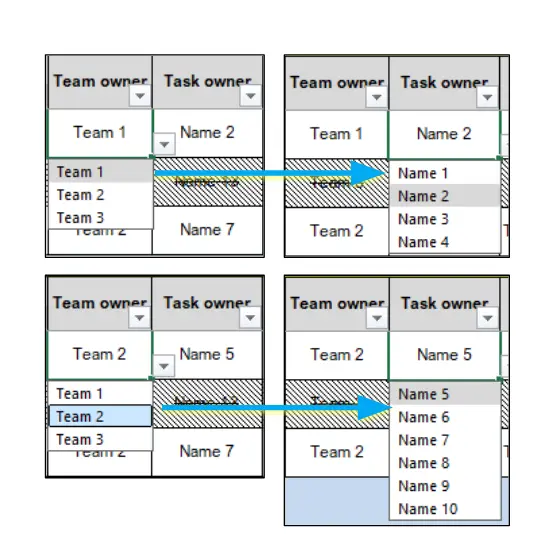
The Cutover Milestones View
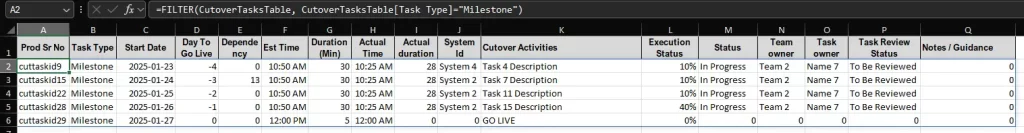
As we said: In Cutover Management, the second key component for a successful GO LIVE is Stakeholder alignment.
We know that everyone consumes information in different ways.
The Cutover Milestones view is simply based on the Cutover Detailed Plan, Task Type = Milestones.
So, when the Sponsor wants to know the status of each milestone, all required data is already there.
The Cutover Action Log
Keep track of the actions taken from the Cutover sessions
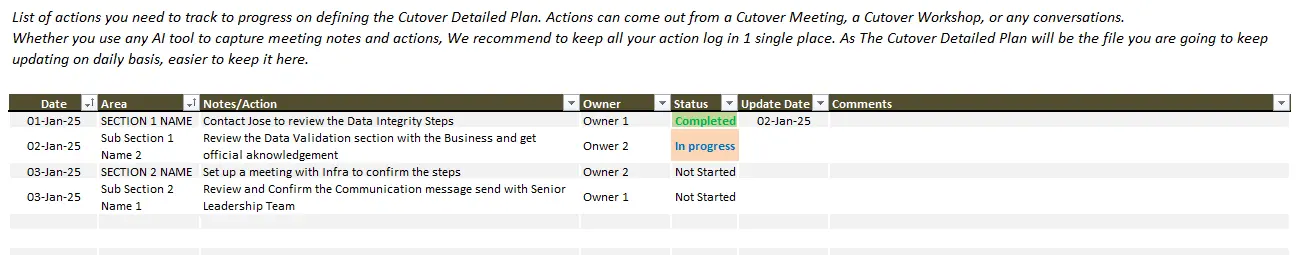
Even if you use AI to take your meeting minutes and actions log, we recommend centralising your actions here.
Keep all information in one single place for more productivity and fewer distractions.
How does it differ from the Cutover Project Plan?
The Cutover Project Plan list the standard activities that the Cutover Team needs to complete during the Cutover Phase.
For example:
- Set up the Cutover Kick-Off Meeting
- Define the Data Migration Approach
- Define the Data Validation Process
The Cutover Action Log is tied to the Cutover Detailed activities to continue to dig deeper and deeper. It is usually only used by the Cutover Manager as its own action tracker.
For example:
- Confirm with Jose the Data Integrity steps
- Contact Stephane to confirm the name of the Data Report for Beatrice’s task
The Cutover Contact List
Keep the contact in a safe place
Note: If you use MS Online, you might be able to import some contact data directly in the tab. Be careful of the format. The idea remains to keep it simple and to keep all the necessary data in one single place.
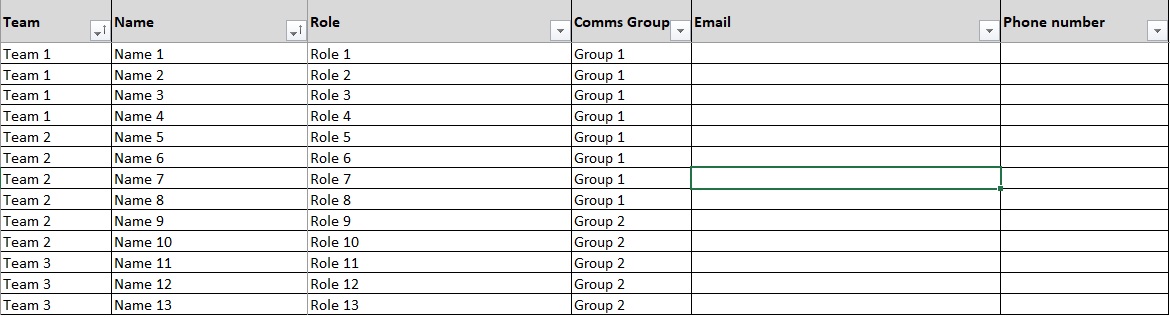
?✨ Secret Weapon
The hidden table for the Dependent Drop-Down List.
⚠️ Do Not Touch
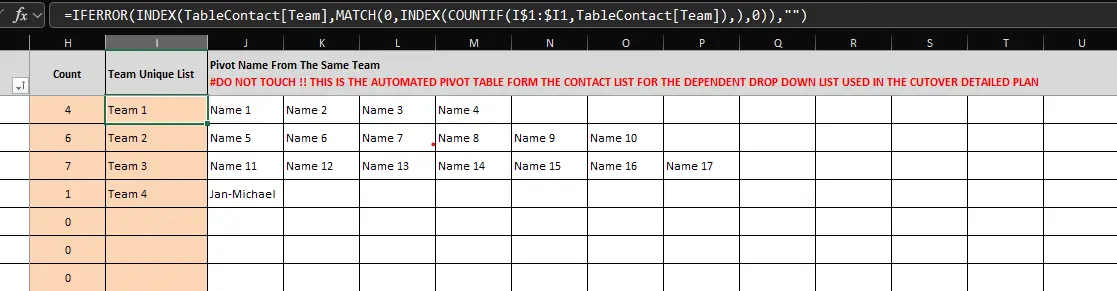
The Cutover Dashboard
Simple visual report to have a view on the Cutover progress. It can be easily used for any communication mail with senior stakeholders.
Dashboard Date = TODAY()
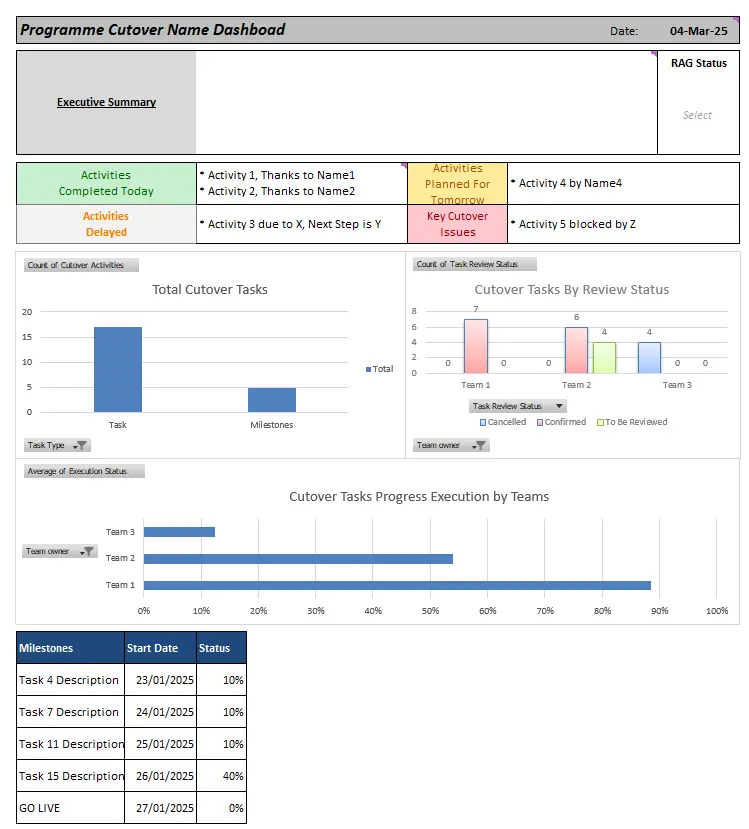
The Cutover Detailed Plan Template Download
MS Excel Version
Frequently Asked Questions
1. We’re already stretched thin—how can we possibly manage cutover planning now?
- That’s exactly why we exist. We embed directly into your programme, taking ownership of cutover planning without adding extra burden to your team. Our approach integrates seamlessly with your existing resources.
2. Isn’t our system integrator handling the cutover?
-
System integrators focus on building and delivering systems, but they don’t orchestrate the entire Go Live across business, IT, and vendors. We specialise in that orchestration, ensuring every part of your programme is aligned and ready.
3. We’ve already included cutover in our project plan—why do we need more?
- A project plan line item isn’t a strategy. True cutover success requires a dedicated, structured approach designed to manage complexity, mitigate risks, and ensure precise execution.
4. Our transformation is unique—will your frameworks really work for us?
-
Every programme has its nuances, but complexity is our specialty. With over 100 diverse cutovers under our belt, we tailor our proven frameworks to fit your specific industry, systems, and challenges.
5. We’re already over budget—can we really justify another consultant?
- Failures cost far more than prevention. Our services protect your Go Live, your budget, and your reputation by avoiding costly delays, downtime, and rework. We deliver clear ROI by safeguarding your investment.
6. Can’t we just manage cutover internally like we’ve done before?
- Past success doesn’t guarantee future wins, especially at enterprise scale. We bring specialised expertise that fills blind spots, ensuring your team avoids hidden risks that internal efforts often miss.
Testimonial
Turned Chaos into Control
When we started our project, we were in complete chaos - tight timelines, complex legal requirements, and extremely high risk since we couldn't roll back once we began. I knew we were in safe hands from the very first interview with Antoine.
What stood out immediately was the attention to detail and ability to bridge the gap between our technical teams and business stakeholders. When we discovered our system outage would impact globally instead of just Spain, tensions were sky-high. Antoine quickly provided alternatives, calmed everyone down, and gave us confidence we could still deliver.
The devil is always in the details with cutover, and that's exactly what Cutover Manager Services delivered - turning chaotic conversations into meaningful, actionable plans.
Thanks for making the impossible possible!
⭐⭐⭐⭐⭐
SAP S/4HANA Finance, HR, and Legal implementation - Go Live in October 2024
Seamless transition when we needed expertise fast!
When we were transitioning between PAS and EPR platforms, Cutover Manager Services joined us at the later stages and had to hit the ground running. From the moment we engaged their services, their expertise and dedication shone through in every aspect.
What impressed me most was their unparalleled professionalism - attentive, responsive, and truly committed to ensuring a smooth transition. Their strong communication skills and ability to understand our unique requirements enabled them to create a tailored plan that perfectly aligned with our objectives.
Their deep understanding of cutover management best practices and ability to anticipate potential risks was truly impressive. The attention to detail was remarkable, ensuring no aspect was overlooked while meticulously coordinating with our team and stakeholders.
Their adaptability and unwavering commitment to customer satisfaction make them an invaluable partner in navigating complex cutover processes.
⭐⭐⭐⭐⭐
EPR IMS Maxims - 20 Hospitals - Go Live in November 2021
Delivered Against All Odds
Antoine has been instrumental to the successful Cutover of Future Core 1.0 and 1.1. His thorough planning and hours spent refining the cutover plan, following by executing and continuing to refine his plan whilst leading on issue fixes has let to ussuccessfully going live. He has taken activities over and above is role so as to ensure we met the previous critical path.
Thank you Antoine, we couldn't have done this without you!
⭐⭐⭐⭐⭐
SAP S/4HANA Finance Cutover - Go Live January 2024
Exceeded Expectations
I have to admit that when I went on Google typing "Cutover Manager" and finding you on cutovermanager.com I had some doubts. It was too good to be true! 🙂
But at the end of the day, it appears to be a great pick!
Wish you all the best for your next assignment,
Thanks again.
⭐⭐⭐⭐⭐
WORKDAY Cutover for Air Liquide - Go Live in March 2023
Executed With Precision
CMS delivered the cutover on several key projects at BSPS, as we moved East Surrey Pathology services into the BSPS network. The Cutover Manager built a very detailed cutover plan and executed this with precision and calmness, liaising with many technology, clinical and pathology teams within the network and the trust.
⭐⭐⭐⭐⭐
LIMS Integration with EPIC and Cerner Cutovers + Lab Automation & Integration with EPIC Cutover for BSPS - Several Go Lives in 2022
The Zero Issues Cutover
CMS ran the cut over plan for a major systems upgrade for us, the tenacity and attention to detail from the Cutover Manager enabled us to plan and deploy with zero issues! Excellent cut over manager and highly recommended!
⭐⭐⭐⭐⭐
SAP Upgrade - Go Live in August 2020
Backed by Experience, Loved by Clients.











Get Started
Get Your Cutover Assessment Today?
Embarking on a cutover is a transformative journey.
Our mission is to make this journey as smooth and enjoyable as possible. With our expert guidance and tailored approach, a successful go-live is within reach for anyone.
Schedule a call today or drop a message on our contact form to start your journey to seamless transitions!